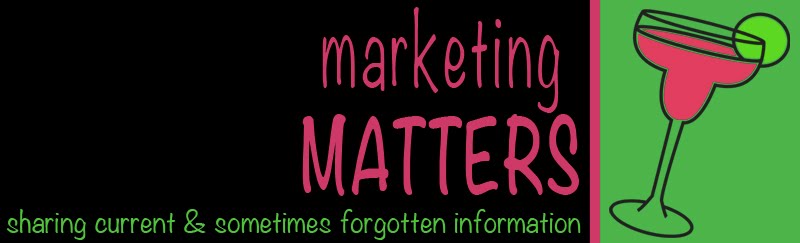Borders
· Use borders when you want to frame and draw attention to information (e.g.,table of contents, calendars, special notes).
· Allow the edges of text columns and artwork to create the illusion of borders.
· Draw attention to boxes or images by using borders with a drop shadow.
Directional Flow
· Create directional flow with ruling lines and lines of type. Don't forget the lines within illustrations.
· Use the conventional "Z" pattern of reading (western cultures) for the strategic placement of important information. Start in the upper left corner, work across to the right and then back to the left again, going top to bottom.
Focus
· Draw the reader's attention to important elements by contrasting size (scale),color, and page position. Make sure the elements have a function that supports the content.
· Use large, bold display type and/or graphics for the creation of focus. Use elements with visual weight, intensity, or color for focus.
General
· Remember: a brilliant project completed after the deadline may never see the light of day.
"If time be of all things the most precious; wasting time must be, as Poor Richard says, the greatest Prodigality Sin, as he elsewhere tells us, lost time is never found again"-- Benjamin Franklin.
· Don't let bad design hurt great content.
· Be prepared to makes lots of revisions. Start with the big concept, and work through until you've eliminated all of the mistakes.
· Don't forget that concept and content are everything.
· Be consistent, help the reader recognize, identify, and comprehend different types of information.
· Remember that design is evolutionary, turn mistakes and accidents into opportunities.
· Don't be deluded, great design can help bad content, but only for a while.
· Have someone who represents your audience review your materials.
· Remember, "I like it.." is not a reason to include it in your design. Logic, clarity,
and meaning should drive the design.
· If you really want to be different, do it right.
· Keep it simple.
· Only include layout elements and copy that support the message.
· Remember, the design is intended to help clarify and support the content.
· Use graphic devices such as white space, rules, images, and layout to help the reader understand the content.
· Use graphic devices to direct the reader through the material.
Page Organizers
· Use a grid to help organize elements on the page. Make sure that the grid is flexible, but that the grid sections are not too small. Divide the page into four or five columns for most flexibility.
· Use multiple columns to organize text and visuals into smaller (more easily read) blocks of information.
· Divide text into two or three equal columns for best results on a standard page.
· Use a single wider column with a smaller column for pullout quotes and other types of supporting content.
· If printing, make sure to accommodate for three-hole punch, or other bindery
techniques by adding a little extra white space to the inside margin.
Rules
· Place rules between headlines, subheads, pull-quotes, and other elements to separate content.
· Separate columns with vertical rules. Be careful: they can interfere with content or misdirect the reader.
· Use thicker rules at the bottom than at the top, but be consistent.
· Show care when creating thick rules for printing because they can cause problems with ghosting (ink transfer to other parts of the document).
· When printing, thick rules may not receive full ink coverage -- they may streak or
lighten.
· Provide ample white space around thick rules.
· Include reverse type within thick rules, or bars. This draws attention to subheads or section breaks.
Screens
· Screen images or other elements for an effective, inexpensive way to add
"color" to a page. Approximately 40% in printing costs may be saved by using two
colors, screens, and reverses, over the cost of four-color printing.
· Avoid using screens when limited separation is available between the copy
and screened image. If an image must be placed behind text, make sure the
type is bigger and bolder than normal and keep the screen at 5% to 10%. One
should not have to fight to read the text.
Text Organizers
· Grab the reader's attention with headlines -- visually but also in content.
· Avoid headlines that create interest that is not met by the following copy.
· Write short clever headlines of five to eight words for ideal results.
· Use subheads to break the body of text into smaller, more understandable sections.
· Use block quotes to separate long quotations -- four or more lines -- from the body text.
· Use captions to clarify and give support to the image. Make sure the image supports and clarifies the content.
· Use pullout quotes as an excellent vehicle to visually break a large body of text,or to give the reader a summary of what is on the page.
· Use sidebars, related stories or blocks of information that stands off from the main body of text. They are a good way to add interest and help support the content.
· Set captions, cutlines, and callouts in a manner that distinguishes them from body type by changing point size, weight, or leading. Italics are OK, but not on the Web.
· When stories feed into multiple columns, set headlines to span all columns of a story.
· Set bylines and continuation lines smaller than headlines, and with a style that
distinguishes them from body text.
· Set continuation heads above continued stories, and if stories are nested (run in
multiple columns at different column depths), use a rule or box to span all columns.
White or Negative Space
· Leave plenty of white space around type and graphic elements (an eighth to a quarter inch depending on size relative to the layout).
· Leave a little more white space at the bottom of a page relative to the top of the page (e.g., 0.75 inch at the top and 1 inch at the bottom). This will optically balance the page so it won't look like it is slipping off at the bottom.
· Create a wide margin to direct the reader's attention into the copy or image area.
· Use at least a quarter-inch gutter between columns.
· Use left aligned (unjustified) text to create visual relief. Be careful that the "rag" indents on the right are not too big.
· Increase leading (white space between lines) to lighten the look of the page.
· Invite the reader into the page by leaving open space at the top and along the left margin.
Monday, May 24, 2010
Keyword Power
When you type a search term into Google® or Yahoo!® odds are many thousands or even many millions of websites pop up on a series of results pages. Rest assured, the ones at the top are using well executed search engine optimization (SEO) and/or Pay-Per-Click (PPC) strategies to yield those highly desired results.
So, how do you get your page to turn up at the top of the search engine results page (SERP) or your PPC ad to encourage clicks? A cornerstone of the effort is the selection of keywords. (The terms "keyword" and "keyword phrase" will be used interchangeably throughout this document.)
Keywords tell search engines what your website or page is all about. The object is to place “bait” that will entice search engine spiders to search and index the site, but the keywords and surrounding text must also serve as a compelling and useful resource for flesh-and-blood readers. Many keywords are common sense choices but many are not, and those words still need to be implemented properly to have the most impact.
Whether you are looking to optimize your business website to rank higher in search engine results or preparing to launch online marketing efforts with a PPC campaign or other marketing approaches, you will first need to cultivate the keywords that will identify and bolster your brand. This document explores how to get started on keyword development, a valuable cornerstone of any SEO or PPC campaign.
Getting Started on Keywords
Assuming you will have 5-10 pages on your website, you'll need a final keyword list of between 10 and 30 keywords for your entire site. In order to give yourself as much choice and flexibility as possible, begin with a list of potential keywords that is at least twice that and pare it down to the strongest words from there.
Coming up with such a long list of strong potential keywords can seem daunting at first. A Web professional with experience in search engine optimization (SEO) or PPC can use analysis of your site and your competition to generate a large list from which you can choose keywords to use in your optimization efforts. There are also other techniques you can use to begin compiling your list.
Common Sense
Since natural keywords work best, it only makes sense to start your keyword search in a natural way. Begin by making a list of words or phrases that describe your business or the products you sell in about 2-5 words. Suppose, for example, that you operate an online pet supplies store: What is your overall focus? What specific products would you like your site to focus on?
Without self editing, jot down everything that comes to mind, even if some words and phrases seem silly at first. If a keyword doesn't feel right to you or doesn't read the way you'd like in your text, you don't have to use it, but the brainstorming session can spawn many other great ideas.
Competitors
Check out the websites of your closest competitors to see what keywords they're using to attract visitors. The keywords used on a Web page can be found on the Source page. View it by hitting the View button on the toolbar at top, then hitting Source. Once the source page opens, look for this type of entry: <"KEYWORDS" content="Online Pet Supplies, Pet Products, Pet Clothes"> The phrases in quotes after the “KEYWORDS content” notation are the keywords designated for that Web page.
Knowing what words are currently working for your competitor can give you leg up on developing your own keyword list. This also gives you an opportunity to find out what potentially powerful keywords they're not using, and capitalize on those keywords.
Keyword Research Tools and Services
Once you've compiled your initial list, there are a number of keyword aids available to help you find overlooked keyword opportunities, identify which keywords on your list are the most relevant and most often searched, and ultimately narrow down your list to the strongest keywords.
Some keyword analytics tools such as Google® AdWords cost nothing to use; however, they may not offer all the analysis you need to determine how much competition there is for each word. Programs such as Wordtracker offer expanded capabilities, but come at a cost and still require some skill to use properly. For many people, the assistance of an experienced website developer offers not only full keyword research services, but also proper implementation of those keywords into search engine optimized content.
Identifying Your Strongest Keywords
Now that you know how to kick off the process, it helps to know what types of keywords to focus on for the best results. Your list will include keyword phrases that share some important characteristics:
• Natural
• Relevant
• Specific
• Strong-Performing
• Consistent
Let's examine each of these concepts briefly.
Natural A major trend these days – it really isn't so much a trend as a return to good, basic writing practices – is to ensure that text and the keywords within it read as naturally as possible. This may seem like common sense, but for a long time keywords that were extremely appealing to search engine spiders weren't so pretty to the human eye.
In fact, to this day some of the keywords that perform strongest when tested aren't necessarily the ones that roll off the tongue fluidly. For example, a person trying to find Fido a chew toy may type the phrase "pet toys" into the search bar and then tack on "large dogs" to narrow the search further. However, working the phrase "pet toys large dogs" into a natural-sounding sentence can be tricky. (If your research indicates this is a great keyword to use to get the search engine spider's attention, use it; the phrase can be interrupted with a period or a prepositional phrase if necessary, as in "pet toys for large dogs.")
If you are producing your own text, you may wish to choose keywords that most closely resemble how you describe your business to others. This will just naturally result in keywords that describe you best and that you can work into you text in a natural, readable way. If, however, you are concerned with using the most powerful keywords possible and still having natural-sounding text, consider hiring the services of a professional SEO copywriter who is trained in SEO practices.
Relevant
There are a few characteristics that qualify a keyword as relevant. Choosing words that meet the following criteria for relevance will help ensure that these keywords will have the most impact:
The keywords target your desired audience.
Do you cater to a certain demographic: women, men, teens, technical experts or others? Choose keywords that you believe will appeal to individuals that fit the profile of your average customer. For example, if you sell pet supplies and you wish to target dog owners, consider keywords that capitalize on this, such as "toys for large dogs," "extra large dog collars" or similar phrases.
Keywords that consist only of phrases people would use to find you.
Never "bait and switch" by using keywords that don't apply to what you offer. While it may be tempting to reel in visitors to your dog toy page with keyword phrases such as "leather saddles" or "horse supplies"on the off chance that they also own dogs, resist the urge if you don't actually sell these items. Yes, you want leads, but you want legitimate, qualified leads, not ill-fitting prospects who'll promptly navigate away from your site.
Keywords are in a "language" that your target audience would understand.
Unless you're targeting trade professionals or an audience with a high level of specialized or technical knowledge, if possible stay away from keywords that contain highly technical language. Try to anticipate who will be looking for your offerings and use the language they are likely to use. If you sell very complex equipment or services but to an audience without sophisticated technical knowledge, consider what words they might use to convey what they're looking for, as well as how they might use your product or service.
Specific (but not too specific)
There's a tremendous amount of competition for attention on the Internet and for those coveted top spots on the first page of search engine results. So, it makes sense a keyword shouldn't be so general that use of that term leads searchers to 10 billion competing sites. When brainstorming your keyword list, consider phrases that are precise enough to direct searchers to a specific product or service you sell. Using our fictional pet supplies store as an example, some good potential keywords might include:
jeweled dog collar
large dog collars
paw print dog pillow
female cat collar
large metal dog dishes
ceramic cat bowl paw print
Too many adjectives, however, can work against you. Consider the following list of potential keywords:
pink and white striped large female dog collar
cat dish with faux pearls and diamonds
While these may describe actual products in your pet store, they're impractical. First, users who are still in the research stage of buying may not yet know exactly what they want, and will use more general search terms to find related products. Others won't necessarily use all these descriptors to look up the product. In general, a desirable keyword phrase should be between 2-5 words long, but not so long that a potential visitor is unlikely to type the phrase into the search engine to find the product.
Strong-Performing
A common misconception among beginners to keyword research is that a good, strong keyword is one that yields millions of results on the search engine results page(SERP). What those millions of results actually represent are the millions of pages you must compete with to get your website in front of the potential customers who are searching for you.
A better measure of a powerful keyword phrase is the number of times the term is searched, balanced against the amount of competition for that word. The most powerful keywords are searched often and have little competition. For example, a phrase that gets just 500 searches per month but has almost no competition is generally a better option than a phrase that is searched 2,000 times per month but is competing with a million other sites that have optimized with that keyword phrase.
There are a number of free or low-cost programs such as Google® AdWords that can help a beginner brainstorm and choose appropriate keywords. However, choosing keywords that strike the best balance between these goals is both an art and a science. Professional website developers base their selection of keywords on a customer's needs and references, their existing site, as well as on professional analysis of search engine traffic and keyword competition.
Consistent
When you've compiled your final list of keyword phrases, you may notice patterns in your list: some of the same words, similar terms, etc. This indicates that you may be on the right track with your keyword choices. Search engine spiders love consistency. Common threads and similarities between keyword terms, as long as they all remain relevant to the purpose of your site, give the search engine spiders a strong indication of what your site is all about.
Geo-Targeting with Keywords
Geo-targeted keywords are keywords that focus on specific cities or geographical regions: for example, "dog collars in belleville illinois" or "belleville cat toy" or "st. louis area pet supplies." Geo-targeting is a terrific keyword option for businesses with one or more brick-and-motor locations who wish to reach customers near those store locations. It can also be a powerful tool for national corporations who want to appeal on the local level, such as in major metropolitan areas where they provide service.
Choosing geo-targeted keywords is more complex than simply adding a city name or regional designation to the keyword. Remember, while the keyword phrase is indeed specific, it should also still be natural and relevant, and must still perform well in keyword analytics. With some common sense techniques and a few technical tools, you can be well on your way to building a keyword list you can use to optimize your website and get started on an effective online marketing campaign.
So, how do you get your page to turn up at the top of the search engine results page (SERP) or your PPC ad to encourage clicks? A cornerstone of the effort is the selection of keywords. (The terms "keyword" and "keyword phrase" will be used interchangeably throughout this document.)
Keywords tell search engines what your website or page is all about. The object is to place “bait” that will entice search engine spiders to search and index the site, but the keywords and surrounding text must also serve as a compelling and useful resource for flesh-and-blood readers. Many keywords are common sense choices but many are not, and those words still need to be implemented properly to have the most impact.
Whether you are looking to optimize your business website to rank higher in search engine results or preparing to launch online marketing efforts with a PPC campaign or other marketing approaches, you will first need to cultivate the keywords that will identify and bolster your brand. This document explores how to get started on keyword development, a valuable cornerstone of any SEO or PPC campaign.
Getting Started on Keywords
Assuming you will have 5-10 pages on your website, you'll need a final keyword list of between 10 and 30 keywords for your entire site. In order to give yourself as much choice and flexibility as possible, begin with a list of potential keywords that is at least twice that and pare it down to the strongest words from there.
Coming up with such a long list of strong potential keywords can seem daunting at first. A Web professional with experience in search engine optimization (SEO) or PPC can use analysis of your site and your competition to generate a large list from which you can choose keywords to use in your optimization efforts. There are also other techniques you can use to begin compiling your list.
Common Sense
Since natural keywords work best, it only makes sense to start your keyword search in a natural way. Begin by making a list of words or phrases that describe your business or the products you sell in about 2-5 words. Suppose, for example, that you operate an online pet supplies store: What is your overall focus? What specific products would you like your site to focus on?
Without self editing, jot down everything that comes to mind, even if some words and phrases seem silly at first. If a keyword doesn't feel right to you or doesn't read the way you'd like in your text, you don't have to use it, but the brainstorming session can spawn many other great ideas.
Competitors
Check out the websites of your closest competitors to see what keywords they're using to attract visitors. The keywords used on a Web page can be found on the Source page. View it by hitting the View button on the toolbar at top, then hitting Source. Once the source page opens, look for this type of entry: <"KEYWORDS" content="Online Pet Supplies, Pet Products, Pet Clothes"> The phrases in quotes after the “KEYWORDS content” notation are the keywords designated for that Web page.
Knowing what words are currently working for your competitor can give you leg up on developing your own keyword list. This also gives you an opportunity to find out what potentially powerful keywords they're not using, and capitalize on those keywords.
Keyword Research Tools and Services
Once you've compiled your initial list, there are a number of keyword aids available to help you find overlooked keyword opportunities, identify which keywords on your list are the most relevant and most often searched, and ultimately narrow down your list to the strongest keywords.
Some keyword analytics tools such as Google® AdWords cost nothing to use; however, they may not offer all the analysis you need to determine how much competition there is for each word. Programs such as Wordtracker offer expanded capabilities, but come at a cost and still require some skill to use properly. For many people, the assistance of an experienced website developer offers not only full keyword research services, but also proper implementation of those keywords into search engine optimized content.
Identifying Your Strongest Keywords
Now that you know how to kick off the process, it helps to know what types of keywords to focus on for the best results. Your list will include keyword phrases that share some important characteristics:
• Natural
• Relevant
• Specific
• Strong-Performing
• Consistent
Let's examine each of these concepts briefly.
Natural A major trend these days – it really isn't so much a trend as a return to good, basic writing practices – is to ensure that text and the keywords within it read as naturally as possible. This may seem like common sense, but for a long time keywords that were extremely appealing to search engine spiders weren't so pretty to the human eye.
In fact, to this day some of the keywords that perform strongest when tested aren't necessarily the ones that roll off the tongue fluidly. For example, a person trying to find Fido a chew toy may type the phrase "pet toys" into the search bar and then tack on "large dogs" to narrow the search further. However, working the phrase "pet toys large dogs" into a natural-sounding sentence can be tricky. (If your research indicates this is a great keyword to use to get the search engine spider's attention, use it; the phrase can be interrupted with a period or a prepositional phrase if necessary, as in "pet toys for large dogs.")
If you are producing your own text, you may wish to choose keywords that most closely resemble how you describe your business to others. This will just naturally result in keywords that describe you best and that you can work into you text in a natural, readable way. If, however, you are concerned with using the most powerful keywords possible and still having natural-sounding text, consider hiring the services of a professional SEO copywriter who is trained in SEO practices.
Relevant
There are a few characteristics that qualify a keyword as relevant. Choosing words that meet the following criteria for relevance will help ensure that these keywords will have the most impact:
The keywords target your desired audience.
Do you cater to a certain demographic: women, men, teens, technical experts or others? Choose keywords that you believe will appeal to individuals that fit the profile of your average customer. For example, if you sell pet supplies and you wish to target dog owners, consider keywords that capitalize on this, such as "toys for large dogs," "extra large dog collars" or similar phrases.
Keywords that consist only of phrases people would use to find you.
Never "bait and switch" by using keywords that don't apply to what you offer. While it may be tempting to reel in visitors to your dog toy page with keyword phrases such as "leather saddles" or "horse supplies"on the off chance that they also own dogs, resist the urge if you don't actually sell these items. Yes, you want leads, but you want legitimate, qualified leads, not ill-fitting prospects who'll promptly navigate away from your site.
Keywords are in a "language" that your target audience would understand.
Unless you're targeting trade professionals or an audience with a high level of specialized or technical knowledge, if possible stay away from keywords that contain highly technical language. Try to anticipate who will be looking for your offerings and use the language they are likely to use. If you sell very complex equipment or services but to an audience without sophisticated technical knowledge, consider what words they might use to convey what they're looking for, as well as how they might use your product or service.
Specific (but not too specific)
There's a tremendous amount of competition for attention on the Internet and for those coveted top spots on the first page of search engine results. So, it makes sense a keyword shouldn't be so general that use of that term leads searchers to 10 billion competing sites. When brainstorming your keyword list, consider phrases that are precise enough to direct searchers to a specific product or service you sell. Using our fictional pet supplies store as an example, some good potential keywords might include:
jeweled dog collar
large dog collars
paw print dog pillow
female cat collar
large metal dog dishes
ceramic cat bowl paw print
Too many adjectives, however, can work against you. Consider the following list of potential keywords:
pink and white striped large female dog collar
cat dish with faux pearls and diamonds
While these may describe actual products in your pet store, they're impractical. First, users who are still in the research stage of buying may not yet know exactly what they want, and will use more general search terms to find related products. Others won't necessarily use all these descriptors to look up the product. In general, a desirable keyword phrase should be between 2-5 words long, but not so long that a potential visitor is unlikely to type the phrase into the search engine to find the product.
Strong-Performing
A common misconception among beginners to keyword research is that a good, strong keyword is one that yields millions of results on the search engine results page(SERP). What those millions of results actually represent are the millions of pages you must compete with to get your website in front of the potential customers who are searching for you.
A better measure of a powerful keyword phrase is the number of times the term is searched, balanced against the amount of competition for that word. The most powerful keywords are searched often and have little competition. For example, a phrase that gets just 500 searches per month but has almost no competition is generally a better option than a phrase that is searched 2,000 times per month but is competing with a million other sites that have optimized with that keyword phrase.
There are a number of free or low-cost programs such as Google® AdWords that can help a beginner brainstorm and choose appropriate keywords. However, choosing keywords that strike the best balance between these goals is both an art and a science. Professional website developers base their selection of keywords on a customer's needs and references, their existing site, as well as on professional analysis of search engine traffic and keyword competition.
Consistent
When you've compiled your final list of keyword phrases, you may notice patterns in your list: some of the same words, similar terms, etc. This indicates that you may be on the right track with your keyword choices. Search engine spiders love consistency. Common threads and similarities between keyword terms, as long as they all remain relevant to the purpose of your site, give the search engine spiders a strong indication of what your site is all about.
Geo-Targeting with Keywords
Geo-targeted keywords are keywords that focus on specific cities or geographical regions: for example, "dog collars in belleville illinois" or "belleville cat toy" or "st. louis area pet supplies." Geo-targeting is a terrific keyword option for businesses with one or more brick-and-motor locations who wish to reach customers near those store locations. It can also be a powerful tool for national corporations who want to appeal on the local level, such as in major metropolitan areas where they provide service.
Choosing geo-targeted keywords is more complex than simply adding a city name or regional designation to the keyword. Remember, while the keyword phrase is indeed specific, it should also still be natural and relevant, and must still perform well in keyword analytics. With some common sense techniques and a few technical tools, you can be well on your way to building a keyword list you can use to optimize your website and get started on an effective online marketing campaign.
Traditional vs Social Marketing
Traditional vs Social Marketing
By Jhonmar Castillo
mokaproductions.posterous.com
In the last year social media has exploded, becoming one of the most talked about themes of the internet and perhaps the most discussed topic among marketing and advertising professionals, as they grapple with the co-existence and integration of traditional marketing and advertising techniques with Social Media Strategies. There is now conflict between adherents to “Old Media” and the new Social Media. Traditionalists may stubbornly attempt to insert the status quo of time tested methodology into Social Media often with poor effect.
What it is being forgotten during this process is the simple evaluation of human behavior and the question, “why does social media exist?”
A good strategist must first understand the primal “evolution” of all confrontations before planning and putting in effect any possible alternatives. Now let’s evaluate my statement by answering the basic question, why?
Why do social media exist? Social Media is a technological expression of a strong human need for interaction with others. Social media in fact, acts as a facilitator for cyber interrelationships among individuals, bringing people closer to each other, creating new forms of socialization and interaction, while pursuing common interests and facilitating communication by creating synergies. Social media saves time by being an efficient method of disseminating personal and business information and streamlining logistics. Technology is the key that enables this interaction.
So when advertisers evaluate the criteria of their perspectives they must first and foremost understand the technology behind it and how it can benefit the community.Then and only then will they know how to approach the issues. Once we have determined that technology will influence the behavior of society, it will be easier for the strategist to predict trends by studying sociological tendencies and consumer’s responses, adjusting their messages to fit the media that will penetrate and most important, influence consumption behavior within that community, knowing that those trends and behaviors will be directly influenced by technological developments.
In a conflict where team “A” or “traditional media” is in a defensive mode, fighting for their irrefutable place in the business against team “B” the social media activists who believe that their social movement will abolish and make traditional marketing tools obsolete and irrelevant. I must say that they are a both missing the point, simply because today we are witnessing a moment of transition where we must prepare to pass the torch, in order to create a whole new category, and a brand new meaning for the word “advertising”.
What is changing?
What is being changed is the word “advertising” and it is being substituted by the word “Share” or “Follow”. Advertising has come around full circle in the product exchange process, where by sellers and consumers are back to one on one contact, thanks to the close and direct interaction that social media allows during the transaction. The seller can experience the content or discontent of its audience quicker and in a more personal way, while consumers feels closer and more loyal to their brands. The secret and success of a good advertising campaign in today’s environment should rely on the understanding of the exchange process.
It is irresponsible to think that traditional marketing tools will not have an impact on consumer behavior, but it is even more irresponsible to consider that social media strategies are not a major factor in the future of marketing. One thing is certain; we have not seen the true power of social media as yet. This is a bright opportunity to draw a new horizon with infinitive and creative ideas.
By Jhonmar Castillo
mokaproductions.posterous.com
In the last year social media has exploded, becoming one of the most talked about themes of the internet and perhaps the most discussed topic among marketing and advertising professionals, as they grapple with the co-existence and integration of traditional marketing and advertising techniques with Social Media Strategies. There is now conflict between adherents to “Old Media” and the new Social Media. Traditionalists may stubbornly attempt to insert the status quo of time tested methodology into Social Media often with poor effect.
What it is being forgotten during this process is the simple evaluation of human behavior and the question, “why does social media exist?”
A good strategist must first understand the primal “evolution” of all confrontations before planning and putting in effect any possible alternatives. Now let’s evaluate my statement by answering the basic question, why?
Why do social media exist? Social Media is a technological expression of a strong human need for interaction with others. Social media in fact, acts as a facilitator for cyber interrelationships among individuals, bringing people closer to each other, creating new forms of socialization and interaction, while pursuing common interests and facilitating communication by creating synergies. Social media saves time by being an efficient method of disseminating personal and business information and streamlining logistics. Technology is the key that enables this interaction.
So when advertisers evaluate the criteria of their perspectives they must first and foremost understand the technology behind it and how it can benefit the community.Then and only then will they know how to approach the issues. Once we have determined that technology will influence the behavior of society, it will be easier for the strategist to predict trends by studying sociological tendencies and consumer’s responses, adjusting their messages to fit the media that will penetrate and most important, influence consumption behavior within that community, knowing that those trends and behaviors will be directly influenced by technological developments.
In a conflict where team “A” or “traditional media” is in a defensive mode, fighting for their irrefutable place in the business against team “B” the social media activists who believe that their social movement will abolish and make traditional marketing tools obsolete and irrelevant. I must say that they are a both missing the point, simply because today we are witnessing a moment of transition where we must prepare to pass the torch, in order to create a whole new category, and a brand new meaning for the word “advertising”.
What is changing?
What is being changed is the word “advertising” and it is being substituted by the word “Share” or “Follow”. Advertising has come around full circle in the product exchange process, where by sellers and consumers are back to one on one contact, thanks to the close and direct interaction that social media allows during the transaction. The seller can experience the content or discontent of its audience quicker and in a more personal way, while consumers feels closer and more loyal to their brands. The secret and success of a good advertising campaign in today’s environment should rely on the understanding of the exchange process.
It is irresponsible to think that traditional marketing tools will not have an impact on consumer behavior, but it is even more irresponsible to consider that social media strategies are not a major factor in the future of marketing. One thing is certain; we have not seen the true power of social media as yet. This is a bright opportunity to draw a new horizon with infinitive and creative ideas.
Why You Must Think Before You Type
Why You Must Think Before You Type
How to Write Brilliant Taglines
By Michael Cohn Chief Technology Officer (CTO) of CompuKol
Communications
Your tagline is the most important advertisement that you will ever write. Your business’s tagline expresses personality and attitude and connects to people on an emotional level.
What is now referred to as a tagline used to be called a slogan. In essence, a tagline is a clear and concise phrase that lets your audience know exactly what your company is offering. There is a true art to writing taglines. The perfect tagline will make a huge difference in how and whether people pay attention to what you are selling. It is important that your tagline makes a big impact. You need it to be remembered by everyone who reads it. It needs to be catchy. If you are having difficulty choosing between cute and direct, direct is probably a better choice. Once you have gotten your audience to pay attention to and remember your tagline, the next thing that you want them to do is become interested in buying what you are selling.
Humorous taglines can be very effective sometimes (done tastefully, of course). People love to be entertained. There are too many issues in life that are not funny. If you can use a tagline that makes your audience forget their issues for a little while, you have a shot at their becoming your customers.
It is all about “What’s in it for me?” (WIIFM). Your customers and potential customers are not interested in how wonderful your product is and how great your services are. The only thing that concerns them is what you are going to do to solve their problems. Your campaign of taking care of your customers’ needs should start with your tagline. When they read your tagline and it makes them feel good and satisfied, that puts them one step closer to becoming your customer.
If a tagline is doing its job correctly, it is inspirational and thought provoking. Some examples of effective taglines are “Do it your way,” “When you care enough to send the very best” and “Are you in good hands?” Taglines make people feel good about the product and/or service and if they decide to buy, they will feel even better.
There are many ways to approach tagline writing.
• Connect the product/service logo to the tagline
• Use short phrases that have a rhythm to them
• Promise something to the customer if they buy
• Connect the product/service with a customer’s need that may not be tangible
When you are building your brand (and even later on when you are strengthening your
brand), your business’s tagline is an extremely important part of your business. You should have the tagline written and in place from the beginning of your branding campaign. Your tagline will help people to identify with your brand consistently and over a long span of time. In addition to your tagline being an essential part of the branding of your business, it will also cost you very little money, if any at all.
Your business’s tagline will create a first impression and your audience will remember that tagline for a very long time, even if they don’t always remember the name of your business. Your tagline has the potential to work indefinitely for your business. If, however, you ever get to the point where you feel that your tagline is old-fashioned and outdated, you can always write a new and more appropriate one for modern times.
How to Write Brilliant Taglines
By Michael Cohn Chief Technology Officer (CTO) of CompuKol
Communications
Your tagline is the most important advertisement that you will ever write. Your business’s tagline expresses personality and attitude and connects to people on an emotional level.
What is now referred to as a tagline used to be called a slogan. In essence, a tagline is a clear and concise phrase that lets your audience know exactly what your company is offering. There is a true art to writing taglines. The perfect tagline will make a huge difference in how and whether people pay attention to what you are selling. It is important that your tagline makes a big impact. You need it to be remembered by everyone who reads it. It needs to be catchy. If you are having difficulty choosing between cute and direct, direct is probably a better choice. Once you have gotten your audience to pay attention to and remember your tagline, the next thing that you want them to do is become interested in buying what you are selling.
Humorous taglines can be very effective sometimes (done tastefully, of course). People love to be entertained. There are too many issues in life that are not funny. If you can use a tagline that makes your audience forget their issues for a little while, you have a shot at their becoming your customers.
It is all about “What’s in it for me?” (WIIFM). Your customers and potential customers are not interested in how wonderful your product is and how great your services are. The only thing that concerns them is what you are going to do to solve their problems. Your campaign of taking care of your customers’ needs should start with your tagline. When they read your tagline and it makes them feel good and satisfied, that puts them one step closer to becoming your customer.
If a tagline is doing its job correctly, it is inspirational and thought provoking. Some examples of effective taglines are “Do it your way,” “When you care enough to send the very best” and “Are you in good hands?” Taglines make people feel good about the product and/or service and if they decide to buy, they will feel even better.
There are many ways to approach tagline writing.
• Connect the product/service logo to the tagline
• Use short phrases that have a rhythm to them
• Promise something to the customer if they buy
• Connect the product/service with a customer’s need that may not be tangible
When you are building your brand (and even later on when you are strengthening your
brand), your business’s tagline is an extremely important part of your business. You should have the tagline written and in place from the beginning of your branding campaign. Your tagline will help people to identify with your brand consistently and over a long span of time. In addition to your tagline being an essential part of the branding of your business, it will also cost you very little money, if any at all.
Your business’s tagline will create a first impression and your audience will remember that tagline for a very long time, even if they don’t always remember the name of your business. Your tagline has the potential to work indefinitely for your business. If, however, you ever get to the point where you feel that your tagline is old-fashioned and outdated, you can always write a new and more appropriate one for modern times.
Best Web Design
Eight features of good Web design
What makes a good Web site? Below are eight features to consider when developing a new or revamped company Web site:
1. Simple layout. Don’t force your clients to search for content – make it obvious! Simple, clean, straightforward. Their time is important too – if they can’t find what they’re looking for within seconds of visiting your site, they’re going to leave.
2. Content, content, content! Your Web designer should make the SITE look good, not make the Web designer look good! Another of my favorites is, “just because you CAN do something doesn’t mean you SHOULD!” See again #1 – make it easy for your clients to find the information they want. Communicate your message – don’t decorate it.
3. 3D, Flash, effects, etc. Use sparingly. Again, refer to “just because you CAN do something doesn’t mean you SHOULD!” There must be a reason for effects – and “I want to show off my skills” is not a good reason – unless the site is a resume site, then all bets are off!
4. Central orientation. Today’s content is most often found at the center of the screen – left-aligned layouts are not nearly as common as they used to be. Center-aligned sites look more balanced and clean.
5. Neutral backgrounds. Light background, dark text. Black text on a light background is easiest for the eye to read. Whatever colors you pick, make sure the content is clearly legible. Remember – not everyone coming to your site has great eyesight. Keep those of us with reading glasses in mind when you design!
6. Color. Use it sparingly to highlight important content. And not EVERYTHING is important!
7. All-caps. STOP over-using them. People can’t easily read paragraphs of all-cap text – which is exactly why books and newspapers are not published in all caps.
8. Whitespace is a good thing. Use it. You eyes don’t read cluttered content. They need some clean whitespace to identify what is going on.
What makes a good Web site? Below are eight features to consider when developing a new or revamped company Web site:
1. Simple layout. Don’t force your clients to search for content – make it obvious! Simple, clean, straightforward. Their time is important too – if they can’t find what they’re looking for within seconds of visiting your site, they’re going to leave.
2. Content, content, content! Your Web designer should make the SITE look good, not make the Web designer look good! Another of my favorites is, “just because you CAN do something doesn’t mean you SHOULD!” See again #1 – make it easy for your clients to find the information they want. Communicate your message – don’t decorate it.
3. 3D, Flash, effects, etc. Use sparingly. Again, refer to “just because you CAN do something doesn’t mean you SHOULD!” There must be a reason for effects – and “I want to show off my skills” is not a good reason – unless the site is a resume site, then all bets are off!
4. Central orientation. Today’s content is most often found at the center of the screen – left-aligned layouts are not nearly as common as they used to be. Center-aligned sites look more balanced and clean.
5. Neutral backgrounds. Light background, dark text. Black text on a light background is easiest for the eye to read. Whatever colors you pick, make sure the content is clearly legible. Remember – not everyone coming to your site has great eyesight. Keep those of us with reading glasses in mind when you design!
6. Color. Use it sparingly to highlight important content. And not EVERYTHING is important!
7. All-caps. STOP over-using them. People can’t easily read paragraphs of all-cap text – which is exactly why books and newspapers are not published in all caps.
8. Whitespace is a good thing. Use it. You eyes don’t read cluttered content. They need some clean whitespace to identify what is going on.
Subscribe to:
Posts (Atom)